
It’s no secret that digitalization has changed the way we manage legal documents and contracts. Now, signing a PDF electronically allows us to save time while ensuring a certain level of security and legal validity.
In this article, we explore the best ways to sign a PDF using an electronic signature or digital certificate, explain its legality, and show you free tools to do it.
From now on, you’ll trust your computer screen more than the good old pen! 😜
Is Digitally Signing a PDF Legal?
Yes! Electronic signatures are backed by laws in most countries and are considered legally binding as long as they meet certain requirements. Not all electronic signatures have the same level of security or legal recognition, so it’s important to understand their differences.
As we discussed in the previous article, there are different types of electronic signatures, as well as various regulations depending on the region. Let’s review them below!
Types of Electronic Signatures by Security Level and Legal Validity:
🔸 Simple Electronic Signature: Basic and easy to use. It can be an image of a handwritten signature or a digitally typed name. However, it is the least secure and easiest to forge.
🔸 Advanced Electronic Signature: More secure, as it is uniquely linked to the signer and allows identity verification. It often uses additional authentication methods, such as SMS codes or verification emails.
🔸 Qualified Electronic Signature: The highest level of security and legal validity. It is based on a digital certificate issued by an official certification authority and holds the same legal weight as a handwritten signature.
📜 Regulations Ensuring Validity:
- Europe: The eIDAS Regulation regulates and standardizes electronic signatures across the EU.
- United States: The ESIGN Act and UETA establish their recognition nationwide.
- Latin America: Each country has specific regulations, such as the Electronic Signature Law in Argentina, Mexico, or Colombia.

Different Methods to Sign a PDF with an Electronic Signature
There are multiple ways to digitally sign a PDF document. Depending on your needs, you can choose online tools, specialized software, or even digital certificates issued by official entities. Here are some options:
🖱️ Signing with PDF Editing Software
Some programs allow you to add electronic signatures directly to the document without uploading it to external platforms. Recommended options:
🔹 PDF-XChange Editor: Allows you to insert handwritten signatures or signature images for free.
🔹 Foxit PDF Reader: Offers a free offline signing feature.
🖱️ Signing Online Without Downloading Software
If you prefer a quick option without installing programs, you can use web platforms that allow you to sign PDFs easily:
🔹 SignWell: A free alternative that supports up to three documents per month at no cost.
🔹 Smallpdf eSign: Allows signing and sending documents without requiring registration.
🖱️ Signing with a Digital Certificate
For high-value legal or commercial documents, using a digital certificate provides greater validity. You can obtain a certificate through:
🔹 Camerfirma or FNMT (Spain): Provide qualified certificates recognized in the EU.
🔹 GlobalSign or DigiCert: Popular options for international digital signatures.
🖱️ Silt: Electronic Signature with Identity Verification
If you need to sign a document with authenticity guarantees, Silt offers a biometric verification solution that prevents identity fraud and ensures compliance with KYB and KYC regulations.
Steps to Digitally Sign a PDF Document
1. Choose an Electronic Signature Platform
Assess your needs: If you require a basic, advanced, or qualified signature, choose a tool that supports digital certificates for legally important documents.
2. Upload the PDF Document
Most platforms allow you to drag and drop files directly from your computer or import them from cloud storage services like Google Drive, Dropbox, or OneDrive.
3. Verify Your Identity (Optional but Recommended)
Some tools, like Silt, include biometric verification and document validation (ID card, passport, etc.) to ensure the signer’s authenticity. This is essential in financial and legal sectors.
4. Apply the Electronic Signature or Insert a Digital Certificate
- Simple Electronic Signature: Draw your signature on the screen or upload an image.
- Advanced Signature: Platforms generate encrypted keys linked to the signer.
- Qualified Signature: Requires a digital certificate issued by a recognized certification authority.
5. Download and Share the Signed Document
Once signed, the platform will generate a file with the embedded signature and a potential audit trail (date, IP, signer identification). You can then send it via email or store it in the cloud.
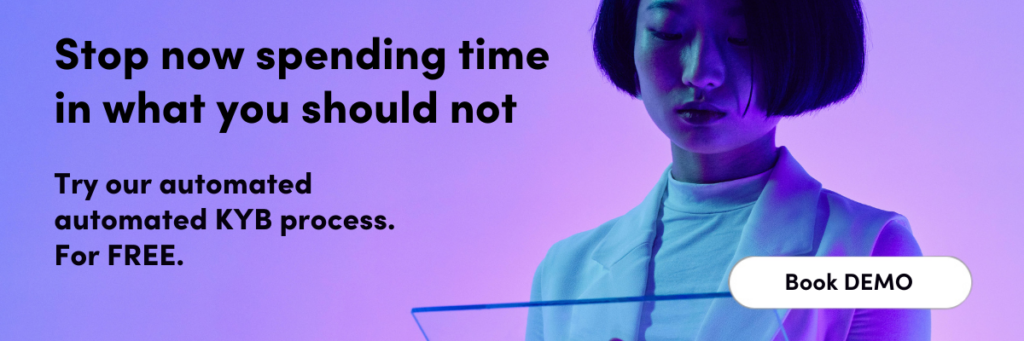
Security in PDF Signing: KYB and KYC
Verifying the identity of signers is crucial to preventing fraud and ensuring the document’s legality. KYB (Know Your Business) and KYC (Know Your Customer) are processes that help validate the identity of individuals and businesses before finalizing agreements.
Silt offers an electronic signature system with biometric verification, ensuring that only authorized individuals and companies can sign digital documents.
Trust and Efficiency in Electronic Signing
Digitally signing a PDF is no longer an option but a necessity in today’s world.
With the tools we’ve reviewed, we can guarantee a simple and secure signing process.
If you’re looking for a solution that combines electronic signatures with identity verification to ensure your documents’ security, try Silt today and sign with total confidence.
There are no comments



Leave a comment