
Every time you browse, shop, or share personal information online, you’re trusting that the website is secure. But how can you be sure it is? Online security has become a crucial priority for both users and businesses. As the use of online services and e-commerce grows, so does the risk of scams and identity theft. Cybercriminals have refined their tactics, making it easier to fall into traps designed to steal personal and financial information.
In fact, 81% of retail sector leaders across 46 countries reported an increase in fraud in the past year, according to PwC‘s 2023 Global Retail Fraud Study. Among the most common types of fraud are those in e-commerce (71%), followed by refund fraud (56%) and physical store fraud (48%).
These statistics highlight a concerning reality: browsing insecure websites can have serious consequences. Knowing whether a website is secure is the first step in protecting yourself from these threats. In this article, we’ll explore how to identify trustworthy sites and what measures to take to keep your information safe in the vast digital world.
What is a secure website?
A secure website is one that protects users’ personal and financial information through various security measures. The first indication that a site is secure is the use of data encryption. This technique ensures that the information sent between the user and the server is protected from potential interception.
Another key aspect to identify a secure website is the presence of an SSL (Secure Sockets Layer) certificate. In case you’re not familiar with it, SSL is the visible part in the address bar that starts with “https” instead of “http.” This indicates that the connection is encrypted. Additionally, a closed padlock is usually displayed next to the URL, confirming that the website uses a basic level of data protection. This certificate ensures that the connection between your device and the website is encrypted, reducing the risk of your data being vulnerable to external attacks.
In addition to the SSL certificate, secure websites often have additional protection systems such as multi-factor authentication (MFA), clear privacy policies, and fraud detection mechanisms. These measures guarantee the security of information and build trust between users and the platform.
Visual indicators to know if a website is secure
Identifying if a website is secure can be easy if you know what signs to look for. Modern browsers provide several visual indicators to detect whether a site protects your personal and financial information.
🔒 One of the most common elements, as mentioned earlier, is the closed padlock in the address bar. This symbol indicates that the site has a valid SSL certificate. This means that the communication between your device and the page is encrypted. If there is no padlock or it appears with a warning sign, it means the site is not completely secure. It’s a sign that you should be cautious when entering personal information.
💻 When the URL starts with “https” instead of “http”. The extra “s” is key, as it confirms that the website uses a secure protocol for data transfer. Sites without this protocol may be vulnerable to the interception of sensitive information, such as passwords or credit card numbers.
🫡 It’s also important to check if the site has trusted certificates issued by accredited entities, such as VeriSign or GeoTrust. These certificates are granted to websites that have proven to be legitimate by complying with specific security standards. If you click on the padlock, you can see details about the certificate and the organization that issued it.
These visual indicators help you make safer decisions when browsing the internet, minimizing the risk of falling into online fraud or scams.
How to analyze the website’s content and privacy policies
When evaluating a website’s security, it’s essential to analyze its content and privacy policies. A trustworthy site should present a clear and accessible privacy policy explaining how user information is collected, used, and protected. If this information is difficult to find or written in a confusing manner, it may be an indication that the site is not reliable.
Another important aspect is contact information. Legitimate websites provide details such as a physical address, a phone number, or an email for customer service. If there’s only a contact form or the information seems scarce, this is a red flag you should not ignore.
Pay attention to the quality of the content. A secure and professional site generally does not have spelling mistakes or vague information. It’s best to act with caution when encountering poorly written or confusing content.
Reviewing these elements will allow you to make more informed decisions and avoid falling into potentially dangerous websites.

Verifying a website’s reputation
The first step in verifying a website’s reputation is to look for reviews and ratings from other users on external platforms. Reviews can give you a clear insight into the experience of others when interacting with the site. Look for comments in forums, social networks, and review pages to get a fuller picture.
You can also use reputation verification services like Google My Business. This tool allows you to check a company’s legitimacy, showing its rating, comments, and user experiences. Other similar platforms include Yelp or Trustpilot.
Remember that a solid reputation is an indicator of a trustworthy site. Negative reviews or a lack of information may be a reason to think twice before proceeding. Verifying a site’s reputation helps you make informed decisions and protect your information in the digital environment.
How to detect online scams and identity theft
When browsing the web, it’s crucial to stay alert to signs of potential scams and identity theft. Below are some key aspects to help you identify fraud and protect your personal information.
Warning signs of fraudulent sites
- Unrealistically low prices: When a website offers products or services at significantly lower prices than the competition, it may be a strategy to attract consumers and then scam them.
- Unusual requests for personal data: Be cautious if you’re asked for personal information that’s not necessary to complete a purchase or registration. Legitimate companies generally don’t require such sensitive data without a valid reason.
- Insecure payment methods: When payment is requested through unconventional or unsecured methods (money transfers, cryptocurrencies without guarantees).
Phishing and identity theft
Phishing is one of the most common tactics used by scammers to steal personal information. This method involves creating websites that mimic legitimate companies, leading users to enter their data on fraudulent platforms.
- Check the URL: Make sure the web address is correct and does not contain spelling errors. Criminals often create domains that look similar to real companies.
- Observe the design and content: Phishing sites tend to have poor-quality designs or obvious grammatical and spelling errors.
To learn more about phishing and identity theft, you can check out our articles on what phishing is and types of identity theft.
Consequences of falling for online scams
Falling for an online scam can have devastating effects. Here are some of the main consequences you might face:
Financial loss
One of the most immediate consequences is the loss of money. By purchasing on untrustworthy sites, you may end up paying for products you never receive. Additionally, if scammers obtain your bank or credit card details, they can make unauthorized transactions, seriously affecting your finances.
Risk of identity theft
Another significant consequence is the risk of identity theft. Cybercriminals can use your personal data to commit fraud in your name, such as opening accounts or applying for credit, leaving you with debts you didn’t incur. This can also damage your credit score, complicating future loan applications.
Tools and tips for protection
With everything we’ve learned, it’s clear that protection in the digital world is essential. To ensure your information is safe, there are various tools and strategies you can implement.
Secure browsers and extensions
Use browsers that incorporate advanced security features, like Google Chrome or Mozilla Firefox. Additionally, you can install extensions that alert you to unsafe sites. For example, tools like HTTPS Everywhere or Web of Trust (WOT) help you identify pages that have been reported as fraudulent or lack a proper security certificate.
Use two-factor authentication (2FA)
Implementing two-factor authentication (2FA) on your accounts is one of the best defenses against unauthorized access. This security measure requires you to enter a second code, usually sent to your mobile phone or an authentication app, in addition to your password. This additional layer of protection makes it harder for cybercriminals to access your personal information, even if they manage to obtain your password.
Antivirus and real-time protection
These types of software programs can detect and eliminate malware, viruses, and other threats before they cause harm. Make sure your antivirus has real-time protection features, which will alert you to potential risks while you browse.
Implementing these tools and following these tips will help you keep your personal and financial information safe while browsing the web.
Final thoughts
It’s crucial to always remain alert to the security of the websites we visit. Staying informed about the signs that indicate if a website is secure helps us enjoy a safer online experience and is key to preventing fraud and identity theft. Every click we make can have consequences, and caution is our best defense.
Businesses also play a role in these matters; they must reinforce their security by implementing automated verification systems. Silt offers solutions through identity verification and KYB/KYC controls.
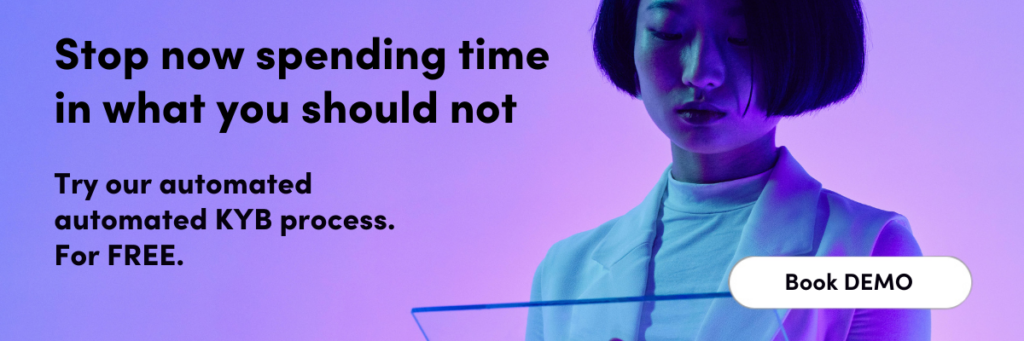
These solutions ensure the protection of both platforms and users, creating a safer digital environment. Online security is everyone’s responsibility. Stay alert and browse safely!
There are no comments



Leave a comment