
Have you ever heard of two-factor authentication, but you’re not sure what it is or how it works? Don’t worry, you’re in the right place. And don’t worry, we’ll provide you with a few examples so you can understand it perfectly.
Two-factor authentication (also known as 2FA or two-step authentication) is an additional security measure that helps protect all types of information: your email account, your social media, cloud storage services and all the data you store there, your money, and much, much more!
In this article, we’ll explain exactly what it is, popular websites or apps that use this type of authentication, and all the threats you can avoid by using this system.
What is Two-Factor Authentication (2FA)?
It’s something that’s been used a lot lately: two-factor authentication is a method of identity verification that uses two different methods of authentication.
In other words, in addition to entering a username and password, the user must provide another form of verification, such as a code sent by SMS or another type of code to an authenticator app. Sometimes, it’s also enough to simply tap a confirmation number on your device.
It’s a subset of multi-factor authentication (or multi-step authentication), and this process requires at least two different forms of authentication. It’s an extra layer of security that fights against cyberattacks and cybercriminals.
Two-factor authentication helps ensure that only the authorized person has access to the account or system: it’s a system developed specifically to fight against identity theft and cybercrimes.

How does Two-Factor Authentication work?
The flow of two-factor authentication (or two-step authentication) is already well known by everyone (and surely you’ve had the chance to try it at least once in your life).
The basic process of this type of authentication is almost always as follows:
- The user wants to log into a website or app.
- The user then provides the first factor: this first step is almost always referred to as the “username + password” combination. Obviously, the password is a code previously generated by the user themselves or, alternatively, by a hardware token or a smartphone app.
- The website or app validates this first factor. Then, the user is asked for a second factor (or second step): typically, this second factor is providing a code via SMS, an ID card, clicking in the phone app, a biometric data point, etc. It’s important to remember that this second factor is something the user always has or always knows. It can be a phone, a PIN code, a fingerprint, etc.
- Once the website or app has validated the second factor, the user can finally access the information.
Why is Two-Factor Authentication needed?
This type of authentication is an additional measure used to increase account security and prevent unauthorized access. It helps ensure that only the authorized person can access the account, even if someone has obtained the password.
2FA prevents various cybersecurity threats and risks, including:
- Phishing attacks: It prevents identity theft since a code sent to a trusted device is required to access the account.
- Brute-force attacks: Even if someone guesses or steals the password, they won’t be able to access the account without the 2FA code.
- Unauthorized access: It ensures that only the authorized person can access the account, even if someone has obtained the password.
- Malware: It prevents malware that has infected a device from accessing the account without the 2FA code.
- Remote device access: It prevents someone from accessing remote devices without the 2FA code.
Where is Two-Factor Authentication used?
Two-step authentication is used in a variety of services and applications, including:
- Email accounts such as Gmail, Yahoo, Outlook, among others.
- Social media like Facebook, Twitter, and all the most popular ones.
- Cloud storage services like Dropbox, Google Drive, among others.
- E-commerce platforms like Amazon, eBay, etc.
- Online banking services.
- Mobile apps, such as security apps, gaming apps, messaging apps, etc.
- VPN services: such as NordVPN, ExpressVPN, among others.
- Password management systems.
In general, two-step authentication is used in any service or application that requires higher security to prevent identity theft.
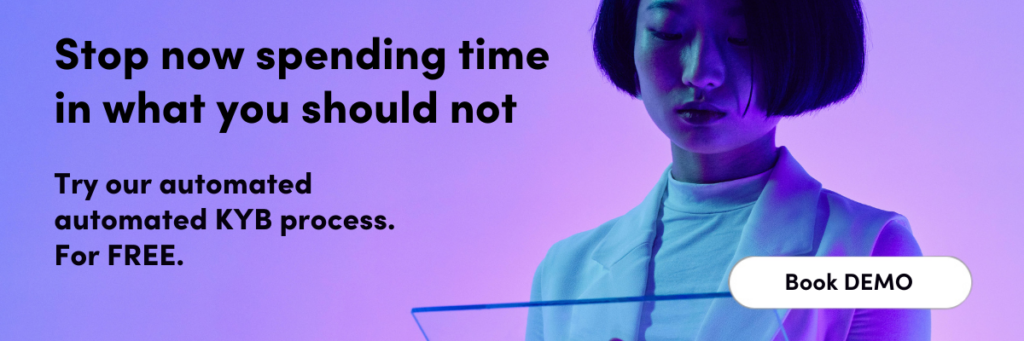
There are no comments



Leave a comment